In today's world, the security and traceability of servers hosting web applications, databases, and various services are of great importance. Open ports on servers enable certain services and applications to communicate with the outside world. Therefore, system administrators and developers need simple and effective tools to check the status of important service ports on their servers.
Program Features
Easy to Use: Quickly scan ports by entering the IP address from the command line.
Comprehensive Port List: The program checks the ports of the most commonly used services. It scans ports for various protocols and panels such as FTP, SSH, HTTP, HTTPS, MySQL, and RDP.
Fast Results: During the scans, results are displayed instantly for each port.
Status Display: The status of the ports is indicated as open or closed and presented with color-coded outputs for user-friendly viewing.
How Does It Work?
The port scanner checks the ports on specified IP addresses and reports the results to the user. For example, you can easily scan ports for popular services used in web hosting management such as cPanel (2083, 2087), CyberPanel (8090), Plesk Panel (8443), and MySQL (3306).
Usage Example
When you start the program, you are prompted to enter an IP address. Then, a scan is performed on predefined ports, and the status of each port is displayed as open or closed:
Enter target IP address (type 'q' to quit): 192.168.1.1
Port 22 (SSH) is open
Port 80 (HTTP) is closed
Port 3306 (MySQL) is open
...
Results
This simple port scanner helps system administrators and developers quickly gather information by checking the ports of services. It is particularly useful during server configurations and maintenance tasks.
Highlighted Services
Web Panels: Checks the SSL and management ports of control panels such as cPanel, CyberPanel, and Plesk.
Database Services: Provides checks for ports of databases like MySQL and PostgreSQL.
Other Services: Scans and displays results for various services such as FTP, SMTP, RDP, and Redis.

With this port scanner, you can improve your server management, monitoring, and speed up your operations.
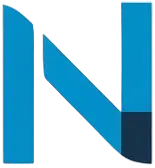




Comments
Leave a Comment