PyAutoGUI, Python programlama dilinde kullanılan bir modüldür ve kullanıcının klavye ve fare işlemlerini otomatikleştirmesine olanak tanır. Bu modül, işlemlerin hızlı bir şekilde ve tekrarlanabilir bir şekilde gerçekleştirilmesini sağlar ve böylece kullanıcıların zamanlarını verimli bir şekilde kullanmalarına yardımcı olur.
Python 2 ve Python 3 gibi farklı Python sürümlerinde çalışabilir. Bu modül, Windows, Mac ve Linux işletim sistemlerinde de kullanılabilir ve bu nedenle çok yönlüdür.
Birçok farklı işlevi destekler, örneğin fare imleci hareket ettirme, sol veya sağ tıklama yapma, klavye tuşlarına basma ve serbest bırakma, ekranın görüntüsünü yakalama ve görüntü işleme yapma, pencereleri taşıma ve boyutlandırma, ve hatta anahtar kombinasyonlarına basma (örneğin Ctrl + Alt + Del). Bu işlevler, bir kullanıcının genellikle tekrarlayan görevleri otomatikleştirmesine olanak tanır ve böylece zaman ve çaba tasarrufu sağlar.
PyAutoGUI modülünün kullanımı oldukça basittir ve Python programlama dilindeki diğer modüller gibi kullanılabilir. Kullanıcılar, modülün sağladığı işlevleri kullanarak bir Python betiği yazabilir ve bu betikleri çalıştırarak farklı görevleri otomatikleştirebilirler. Modül, özellikle test ve benzeri görevlerde önemli bir araçtır ve Python programcıları tarafından sıklıkla kullanılmaktadır.
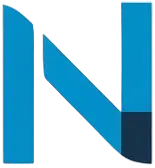





Comments
No comments yet.
Leave a Comment